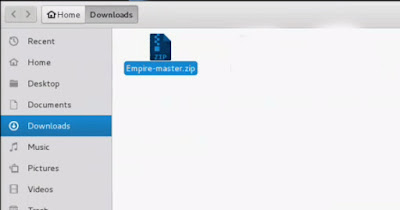Empire is a post-exploitation framework that includes a pure-PowerShell2.0 Windows agent, and a pure Python 2.6/2.7 Linux/OS X agent. It is the merge of the previous PowerShell Empire and Python EmPyre projects. The framework offers cryptologically-secure communications and a flexible architecture. On the PowerShell side, Empire implements the ability to run PowerShell agents without needing powershell.exe, rapidly deployable post-exploitation modules ranging from key loggers to Mimikatz, and adaptable communications to evade network detection, all wrapped up in a usability-focused framework.
Empire relies heavily on the work from several other projects for its underlying functionality. We have tried to call out a few of those people we've interacted with heavily here and have included author/reference link information in the source of each Empire module as appropriate. If we have failed to improperly cite existing or prior work, please let us know.
Download empire in github.com/EmpireProject/Empire
Open Google.com
Type Empire Github
Download Zip
After finish.
Extrack File Empire-master.zip
Next We have install via Terminal.
Open setup folder
Type ./install.sh
After Finish. Back to Empire-master folder with type ../
Next. Open Empire , type ./empire
Success.
Turorial Version Video in Below
This Application only for Education Purpose
Happy Learning