INTRODUCTION ABOUT VPN
A Virtual Private Network (VPN) is a network technology that creates a
secure network connection over a public network such as the Internet or
a private network owned by a service provider. Large corporations,
educational institutions, and government agencies use VPN technology to
enable remote users to securely connect to a private network.
A VPN can connect multiple sites over a large distance just like a
Wide Area Network (WAN). VPNs are often used to extend intranets
worldwide to disseminate information and news to a wide user base.
Educational institutions use VPNs to connect campuses that can be
distributed across the country or around the world.
In order to gain access to the private network, a user must be
authenticated using a unique identification and a password. An
authentication token is often used to gain access to a private network
through a personal identification number (PIN) that a user must enter.
The PIN is a unique authentication code that changes according to a
specific frequency, usually every 30 seconds or so.
And you can use VPN to windows linux or your smartphone. and i will show you how setting on kali linux for use VPN COnnection.
Open your browser and find http://www.vpnbook.com/freevpn.
For test vpn can working you can see your public ip www.whatsmyip.org
On vpnbook choose CA OpenVPN Certificate Bundle
Download it
Open it. Choose vpnBook-ca1-tcp443.ovpn, and put on desktop.
Open terminal
# cd Desktop
# openvpn --config vpnbook-ca1-tcp443.ovpn
you can use user and password on vpnbook
Then you can see your public ip change with the vpn connection
And success. you have access internet using VPN.




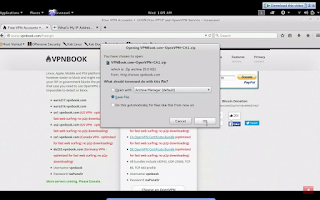







0 Response to "VPN Connection Using Kali Linux 2.0"
Post a Comment