- Download driver Printer Mp237 4Shared
- Extrack
- Double click Install.sh
- Run in Terminal
- Enter Your Password Ubuntu
- Connecting The Printer to Your Machine and Press Enter
- For selected location target to your directory Press Enter again
- Enter Name and Press Enter
- For selecter the printer as the default printer, press Enter again
- Install success, you can check it.
- For test, you can test the printer. click Print Test Page.






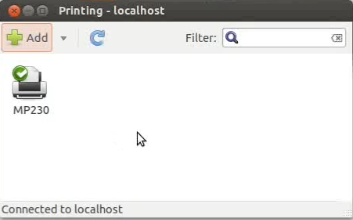

0 Response to "Install Printer Canon MP237 Ubuntu 12.04"
Post a Comment